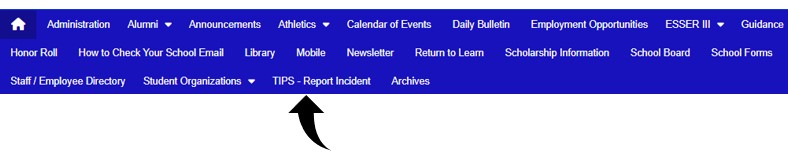TIPS - Report Incident - anonymous reporting of bullying, weapons, abuse, suicide risks, and other concerning behaviors.
Just a reminder: the TIPS reporting link is on the school website and can be used to allow the anonymous reporting of bullying, weapons, abuse, vandalism, suicide risks and other concerning behaviors that may have a negative effect on the school’s learning environment. TIPS can also be used to report acts of kindness or other make positive comments in something called a Hero report. Click HERE to report a TIP.
How it works: if you are worried about friends, students or others, or if you witness concerning behaviors, simply click on the TIPS - REPORT INCIDENT button under Quicklinks on the yellow bar on the home page of the website, or click on Tips - Report Incident link on the top of the home page or click on the TIPS Hotline link on the Allen School app. Select the appropriate incident type, share the necessary details and then SUBMIT.
Once an incident report is made, the principal and designated staff members are immediately notified via email and can securely review the report details to begin coordinating an appropriate assessment and response. TIPS provides all team members with the right tools to track and document the actions taken, see related reports, set automated reminders, review past reports, check school policy, and connect the right dots so no students or incidents are overlooked. Please keep in mind that due to confidentiality issues, it may not be possible for reporters to be informed on how their report was handled and/or how the situation was resolved.



 Launch the media gallery 1 player
Launch the media gallery 1 player